How a Pinterest manager can turn your content in to Pinterest posts
- Zoë Bishop

- May 8, 2020
- 3 min read
Updated: Nov 7, 2020
Welcome to the second article in my “What does a Pinterest manager actually do….?” series.
In this blog we’re looking at:
Pinterest managers turn your content in to Pinterest posts
In case you thought Pinterest was just for blogs, recipes and home décor think again!
Pinterest is a fantastic platform for sharing ALL the different types of content you produce and is a great way of leading your target audience straight to your website. If you have product/service images, freebies, blog posts, infographics, testimonials, podcasts, webinars or videos Pinterest could be worth considering as part of your marketing strategy.
So how does it work exactly?
As the names suggests Pinterest is a virtual cork board where users ‘pin’ visual ideas and graphics that they like. In the same way you post on LinkedIn or Facebook, on Pinterest you share your content as a visual graphic post which in the Pinterest world is called a ‘pin’.
And just as with most social platforms Pinterest likes to deliver as much new content as possible to its users so having lots of ‘pin’ images to share is also important.
As a Pinterest manager it’s my job to turn new and existing content in to relevant visual ‘pins’ (posts) I help clients with this process by:
1.Identifying the different types of content available that we can pin (post)
For example this could be podcast episodes, blog posts, and checklists
2. Coming up with a range of templates that use different images, keyword rich text, and a variety of different colour schemes to create a set of appealing pins to post that will appeal to the client’s ideal customer.
It is a simple step by step process that can be done for you:
Step one:
Take one podcast with one key client group in mind
Step two:
Find a range of relevant images that relate to it (and will resonate with your key client group)
Step three:
Develop short text and combine the two to create an appealing graphic to encourage the user (also known as a ‘pinner’) to click the pin which takes them directly to the podcast itself to listen to the episode.
Step four:
Repeat this process and adapt so the images call out to different audience segments.
Result: What you’ll end up with is around 10-20 different pins (posts) to promote the same podcast.
As a real life example, with my own business account I have produced 10 different templates that all link to the same blog post

3.Writing the pin title and pin description which will sit alongside the graphic.
Using a variety of proven formulas I then write the pin title and pin description which will sit alongside the graphic and use relevant keywords (more about that here ) which we know pinners (users) will be searching for.
4. Saving all your templates to a relevant board and supporting the board creation process.
Next step is to save the templates to a relevant board.
Just like how you separate out different sections of your business on your website, you house your ‘pins’ (what you are posting to users on Pinterest) on different boards.
I can support you with your board creation process and write the board description for you. All of the copy will use keywords that have been previously identified as search terms that you know your ideal clients are looking for.
Taking the above example your podcast post pin could sit on your ‘Podcast’ board and a board that houses content that the podcast topic relates to.

Having a Pinterest manager to assist with your Pinterest content strategy allows you to offset the task and get someone else to manage it for you.
Sound good?
I’d love to support you!
Feel free to leave your thoughts and comments or if you have any questions on any of the areas covered in the article please reach out!
Either drop them below or get in touch
Maybe this article has made you think more about your own Pinterest content strategy and outsourcing this process could really help your business at this time.
It would be great to discuss your current situation. Check out my details and let's connect!
Learn more about our Pinterest Management services
Or perhaps you’ve got lots of content to share but have never really considered Pinterest as a platform for your business?
If you’d like to chat through, please do get in touch by email: zoe.bishop@torchlightmarketing.co.uk to book a discovery call or view our new account set up service which is aimed specifically at those businesses who aren’t yet utilising Pinterest

In the next article we’ll turn the attention to how we can manage our posts and will consider how Pinterest managers can do your pin scheduling for you.




Comentários