How a Pinterest manager can do your Pinterest keyword research for you
- Zoë Bishop

- Apr 29, 2020
- 3 min read
One of the questions I frequently get asked is “What does a Pinterest manager actually do….?”
Great question! To answer it I’ll be posting about 5 key Pinterest management areas each week for the next 5 weeks to help explain not only what a Pinterest Manager does but what they could do for you.
Pinterest is a great platform for you to drive traffic to your website and to get your content in front of your ideal client. Ultimately it helps your target audience to either plan, do or buy You just need to make sure you’re doing it in the right way and using the platform correctly to get the best out of it.
To launch the series I’m starting off with:
Pinterest managers can do your Pinterest keyword research for you
Pinterest is a visual search engine. It uses algorithms and functions just like Google. The platform wants to bring up the most relevant search results that give the user the best quality answer.
Not only does it recognise images Pinterest also relies heavily on the text that accompanies the graphic and goes behind it. This means we need to know exactly what your target audience are searching for and the key terms they are using.
Just like when you built your website and wanted to include all the keywords your audience searches for so it appears higher in a google search result, Pinterest is no different.
As a Pinterest manager I help clients with this process by:
1) Identifying their main topics
This includes looking at the client’s store/services, blogs, podcasts, existing social media channels or any other place on their website that they share content to pick out they types of topics that appear.
Next, I will look at relevant topics related to the client’s industry in order to create a ‘master list’. I will finish by tweaking the list, so it only includes the most relevant topics and the topics that the client creates the most content around.
2) Researching their topics to find keywords
I will then jump on to Pinterest itself and using each topic that has been identified on the ‘master list’ pop into the search bar to identify the relevant keywords that are returned.

Without going into too much detail this ultimately helps compile a list of all the clients keywords or key phrases you may want to use and ‘rank under’. The aim is to end up with a list of Top 10 keywords for each topic based on the terms users are actually searching for in Pinterest.

3) Implementing these keywords in all the places Pinterest will look for them.
My next task would then be to take the list and make sure the identified keywords appear in the following places on Pinterest itself:
Profile description, board names, board descriptions, pin titles, pin descriptions, text on the pin image but also ensure they appear in the website URL you’re sending them too, the website page title and the website page description.

By matching all of these up Pinterest will be confident in what you’re posting and will therefore want to share your content far and wide.
This process is the backbone to creating a successful Pinterest account. If you get this right from the start you will reap the rewards.
You can also use the keyword exercise to help in other areas of your business by making sure all your content is focused on the terms you know your ideal clients are actually searching for.
As a Pinterest manager it is my job to ensure clients content ranks under particular keywords for their industry that their ideal audience is searching for on Pinterest. I can do this for you!
I hope the above has been useful. Got any thoughts or feedback? Feel free to leave your comments below and if you have any additional questions I’d be happy to answer them too. Pop them in an email so I can get back to you: zoe.bishop@torchlightmarketing.co.uk
Maybe this article made you think about the keywords you are currently using? Do you think they are working? Would you like to learn more about our Pinterest Management services so we can help you with this process? I'd love you to get in touch so we can schedule some time to talk through.
Or perhaps you’ve never considered Pinterest as a platform for your business but you’d like to know a bit more about it? Let's connect to book a discovery call or view our new account set up service which is aimed specifically at those businesses who aren’t yet utilising Pinterest.
Now you know a bit more about Pinterest keyword research, the next article will focus on to How Pinterest managers turn your content in to Pinterest posts.




Comments