What does a Pinterest Manager actually do?
- Zoë Bishop

- Jun 14, 2020
- 6 min read
In case you’ve missed any of my 'What does a Pinterest Manager actually do' blogs I’ve done a nice neat little summary complete with top tips here.
Have a read and get in touch if you’d like to discuss how I can help your business grow or launch it on Pinterest.
Pinterest is a great platform for you to drive traffic to your website and to get your content in front of your ideal client. Ultimately it helps your target audience to either plan, do or buy you just need to make sure you’re doing it in the right way and using the platform correctly to get the best out of it.
This article explores 5 ways a Pinterest manager can help.
1. Pinterest managers can do your Pinterest keyword research for you
Pinterest is a visual search engine. It uses algorithms and functions just like Google. The platform wants to bring up the most relevant search results that give the user the best quality answer. Not only does it recognise images Pinterest also relies heavily on the text that accompanies the graphic and goes behind it. This means we need to know exactly what your target audience are searching for and the key terms they are using. Just like when you built your website and wanted to include all the keywords your audience searches for so it appears higher in a google search result, Pinterest is no different.
As a Pinterest manager I help clients with this process by: 1) Identifying their main topics 2) Researching their topics to find keywords 3) Implementing these keywords in all the places Pinterest will look for them.
TOP TIP: Complete a master list of your identified keywords and put it in a prominent place so you can regularly refer back to it.
Want to know more about this process? Read the full Pinterest managers can do your Pinterest Keywords for you blog post.
Now you know what your ideal clients are searching for and the terms they are using you need to use your existing content to create what they are looking for…..
2. Pinterest managers turn your content in to Pinterest posts
In case you thought Pinterest was just for blogs, recipes and home décor think again! Pinterest is a fantastic platform for sharing ALL the different types of content you produce and is a great way of leading your target audience straight to your website. If you have product/service images, freebies, blog posts, infographics, testimonials, podcasts, webinars or videos Pinterest could be worth considering as part of your marketing strategy.
So how does it work exactly? As the names suggests Pinterest is a virtual cork board where users ‘pin’ visual ideas and graphics that they like. In the same way you post here on LinkedIn to lead connections to your latest blog, on Pinterest you share your content as a visual graphic post to lead the user to the blog. In the Pinterest world this graphic is called a ‘pin’. And just as with most social platforms Pinterest likes to deliver as much new content as possible to its users so having lots of ‘pin’ images to share is important.
As a Pinterest manager it’s my job to turn new and existing content in to relevant visual ‘pins’ (posts). I help clients with this process by: 1) Identifying the different types of content available that we can pin (post) 2) Coming up with a range of templates that use different images, keyword rich text, and a variety of different colour schemes to create a set of appealing pins to post that will appeal to a client’s ideal customer 3) Writing the pin title and pin description which will sit alongside the graphic. 4) Saving all your templates to a relevant board and supporting the board creation process.
TOP TIP: Your Pinterest marketing strategy should be driven by the type of content you produce.
Want the extra details? Read the full blog post: Pinterest managers turn your content in to Pinterest posts
Next comes the scheduling….
3. Pinterest managers can do your pin scheduling for you
Just like on LinkedIn, Facebook and Instagram it can be overwhelming remembering what to post when, in order to keep things manageable and on track. Pinterest is no different and with the platform encouraging business accounts to post at least 5-10 times a day scheduling your Pinterest pins is a must. Don’t be alarmed by this figure! This is NOT posting 5-10 brand new blogs or podcasts a day! It is 5-10 post (pin) images that have been created for the existing content you share. I wrote all about this here.
Scheduling your Pinterest pins (posts) allows you to plan out the whole month ahead and re-share your content in the best and most effective way possible. As a Pinterest manager I help clients with this process by: 1) Linking the Pinterest business account to relevant scheduling software (for example I use Tailwind) I can help make this happen easily and connect your Pinterest account with limited fuss thereby saving you valuable time. 2) Using the scheduler to strategically schedule in new Pinterest posts that audiences won’t have seen before in line with your overall marketing strategy Scheduling software allows you to save brand new posts (known as pins) to multiple boards on different days using an interval feature. 3) Using the scheduling software to re-share the pins that have been created, on to your other boards where relevant.
TOP TIP: You will save time if you get your month planned out and schedule everything for the month ahead in one sitting. I delve deeper into Pinterest scheduling in the full article: Pinterest managers can do your pin scheduling for you Then every month you need to review and see what’s been happening with your Pinterest business account!
4. Pinterest managers can analyse your Pinterest accounts performance As with all marketing, measurement is key! Just like you would review how your LinkedIn posts are performing and which are getting the most engagement the same principle applies. Looking at your analytics is an important part of the Pinterest management process as it helps shape the future of your Pinterest strategy. By analysing your analytics every month you’ll be able to identify which types of content that you posted in the previous month are getting the best engagements from your audience and the type of content that they actually want.
The great thing about Pinterest is that it actually has its own analytics tab built in to all business accounts. This means you have the option of really knowing exactly how well your Pinterest account is performing if you know how to extract the information and then know what to do with it.
As a Pinterest manager I complete a monthly Pinterest analytics report for clients and use this to help shape what to share in the future. It’s my job to use the analytics in order to identify: 1) Top-line information like impressions, total audience and engaged audience to gauge how Pinterest users are reacting to your current pins (posts) 2) How different seasons affect the way your content is consumed 3) The types of content to share and when
TOP TIP: Do your analytics around 5th/6th month so Pinterest will have the most up to date information available. You can set the date range specifically e.g. 1/03/2020 – 31/03/2020
Sound interesting? I go into a bit more detail into what each metric means in the full article here: Pinterest managers can analyse your Pinterest accounts performance
And finally…..
5. Pinterest managers use workflows to make sure everything is getting done One of the biggest challenges business owners face in today’s digital world is staying on top of all the social platforms they are on in order to get the best out of them.
As a Pinterest manager it is important to work in a structured way. It is also my job to manage the areas I have talked you through to ensure your Pinterest account is delivering the best results. I make this happen for clients by: 1. Following specific identified processes to make sure the Pinterest account is in a good place to start from. 2.Structuring specific tasks in a logical way by setting regular days and times to complete them. 3.Using tried and tested tools, templates and software to help maintain and grow the Pinterest account.
TOP TIP: Set regular days and times to complete certain tasks so they become a habit. I go in to more detail about this here.
These are just some of the key areas I focus on as a Pinterest manager and how I can add value.
I’d love your thoughts and feedback on any of the topics covered. If you’ve got any specific questions let me know! It would be a pleasure to answer them. Please get in touch!
Maybe this article has sparked some interest and you’d like to learn more about our Pinterest Management services to help your Pinterest account deliver the best results for your business?
Or perhaps you’ve never considered Pinterest as a platform for your business but you’d like to know a bit more about it?
Feel free to reach me on email: zoe.bishop@torchlightmarketing.co.uk to book a discovery call or view our new account set up service which is aimed specifically at those businesses who aren’t yet utilising Pinterest




Comentários